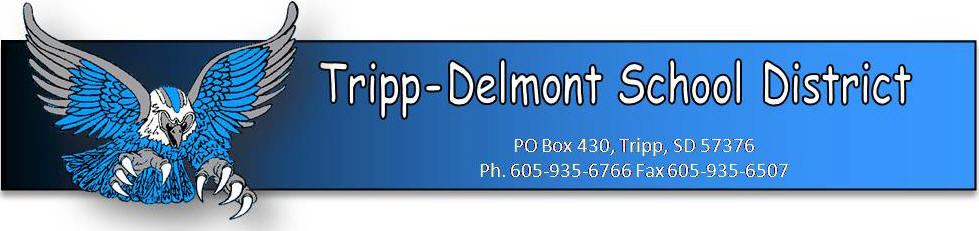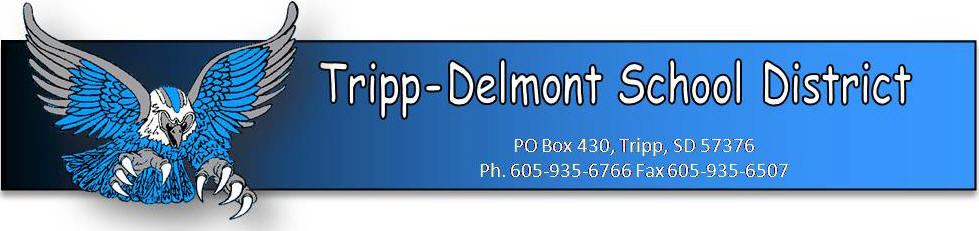|
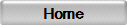
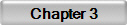
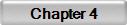
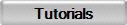
|
Chapter 2 - Using a Word Processor
Objectives:
In this lesson, students will enter and modify text, check spelling
and grammar, use the thesaurus, duplicate and move text, format text, create
hyperlinks, E-mail a document, use tools for reviewing, and equations.
You will need:
Practice Files: Orientation, Handbook
Exercise Data Files: Soccer, Computer Maintenance,
Proposal, Taking Tests, Sculptors, Water, Conversations, Xeriscape
| Assignment |
Instructions |
Due Date |
| |
Complete assignments listed below
by due date asked. When asked to submit by email, please email:
Stacy.Fousek@k12.sd.us
Pease don't hesitate to E-mail with any questions. |
| |
|
|
|
Pre-Test |
Click the hyperlink to open
the Pre-Test. On a new Word document, number your paper and type
your answers. Attach the Word document and E-mail me to submit it. |
January 5 |
| |
|
|
| Read Chapter 2 &
Watch Tutorials |
Please read Chapter 2, pages
43 - 68, and click Here to watch some tutorial
videos to help you with visually see! |
January 7 |
| |
|
|
| Practice |
Complete practice
Request in your text that starts on page 47 & end on page
48.
Complete practice Orientation - Parts 1 - 4 which
starts on page 51 & end on page 63. Please submit Word documents to
me by email. |
January 8 |
| |
|
|
| Discussion Question |
On January 4th, I will send
an email to all students with a question. In response, please click
Reply All. This will include all classmates in our
discussion. |
January 4 - 13 |
| |
|
|
| Complete Exercises |
Please complete Exercises 2,
8, 10, 12. Please submit Word documents to me by
email. |
January 12 |
| |
|
|
| Complete Review Questions |
Complete review questions on
page 73 & 74. Please answer questions in a Word document, and submit
them to my email. |
January 15 |
| |
|
|
| Test |
Test will be available on
January 19 from 10:00 a.m. to 12:00 p.m. You will need this time to
complete the entire test. |
January 19 |
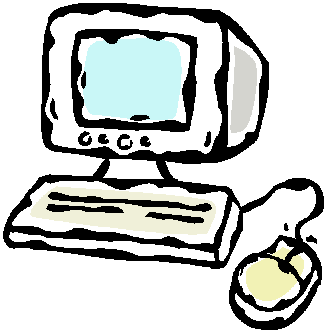 |